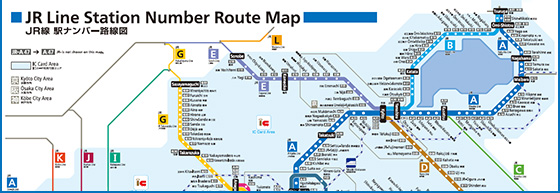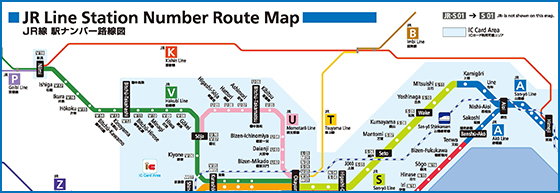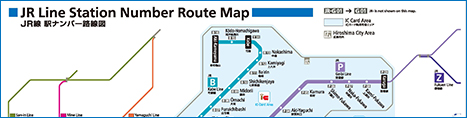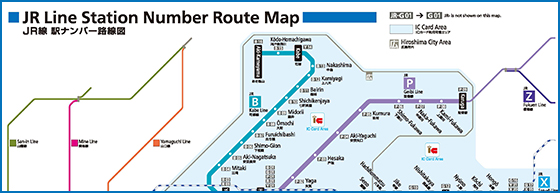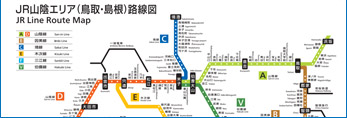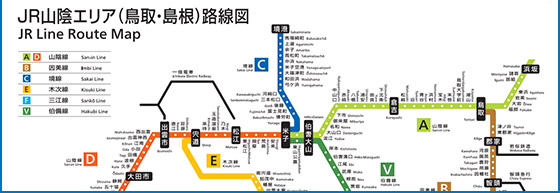How to use JR-West
Line Symbol/Color and Station
Number Usage Guide
Line symbols and colors have been introduced within the Kinki, Okayama, Hiroshima, and San-in areas for convenient identification of which trains to take and which stations to get off at. We have also introduced station numbers that consist of line symbols and station numbers for easy navigation, particularly convenient for international customers on major routes in the Kinki area.
Put these guides to effective use when riding JR-WEST trains.
(Components of Station Numbers)
*For more information on the station numbers and the line symbols and colors for a given station, refer to the following route map.
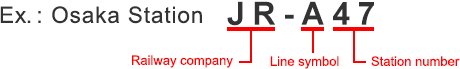
The line symbol and station number are combined.
Please note that the rail company identifier (“JR”) is generally omitted in JR facilities (stations and trains).
Route Maps for Participating Areas

*Station numbers are only provided for major lines within the Kinki area.
Convenient Uses of Station Numbers and Line Colors
Buying Tickets (Added convenience for ticket machines)
On some ticket machines, station numbers as well as station names in the destination area can be used when buying a ticket.
- *For more information on conventional purchases, please click here.
- *Contact the JR-WEST Ticket Office staff when using a Limited Express or discount ticket.
HT-50 model ticket machine


[Purchasing Based on a Station Number]
*For stations in the Kinki area with designated station numbers.
-
1.Switch the display language.
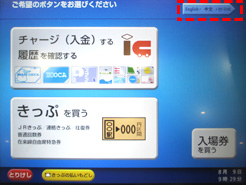
-
2.Select the display language.
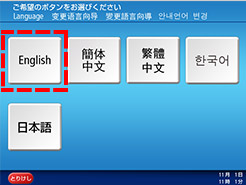
-
3.Press the “Purchase Ticket” button.
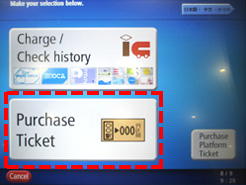
-
4.Press the “Search for a station number” button.

*Photos are for illustration only.
-
5.Enter a station number.
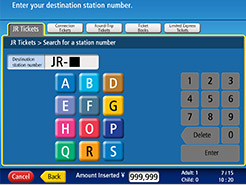
-
6.Check the displayed station name
and press “Enter”.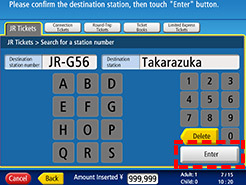
-
7.Insert the appropriate amount
(using bills and/or coins) for the displayed
fare to purchase a ticket.
*Photos are for illustration only.
Tickets for any station displayed in the fare table on the ticket machine can be purchased.
[Purchasing Based on a Station Name]
-
1.Switch the display language.
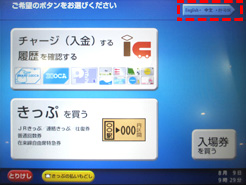
-
2.Select the display language.
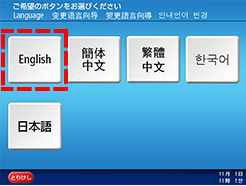
-
3.Press the “Purchase Ticket” button.
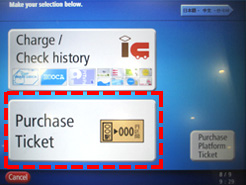
-
4.Press the “Search for a station name” button.

*Photos are for illustration only.
-
5.Enter a station name to search.

-
6.Press the button for the desired station.
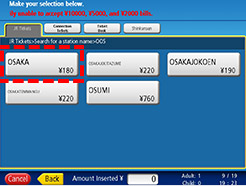
*Photos are for illustration only.
-
7.Press the name of the desired station,
and insert the appropriate amount
(using bills and/or coins) for the displayed
fare to purchase a ticket.
*Photos are for illustration only.
Tickets for any station displayed in the fare table on the ticket machine can be purchased.
Before Boarding
Line symbols and colors are displayed in various locations such as station guide boards, LED departure boards, and category banners on the outside of trains.
Use these as guides to determine the desired platform and train.
Click here:Kinki, Hiroshima, Okayama, and San-in areas for more information on line symbols and colors.
[Information Boards near Ticket Gates]
Refer to the LED departure boards and concourse platform guide boards near the ticket gate to determine your desired platform.
Train/platform guide boards

Train/platform guide board (enlarged)
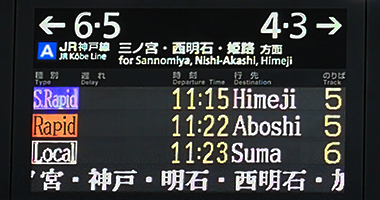
Typical station guide board

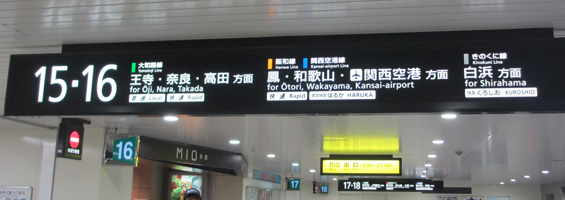
[Platform Guide Boards]
For stations with an LED departure boards, travelers can check the destination, departure time, and boarding locations for a given train.
Typical display of an LED departure board

[Signs on Side of Train]
The line symbol and color for a train’s route are displayed on the outside of the train.
Click here:Kinki, Hiroshima, Okayama, and San-in areas for more information on line symbols and colors.
Typical train route display

Typical train category banner

On the Train
In-car displays show the next stop for the current train.
In-car display

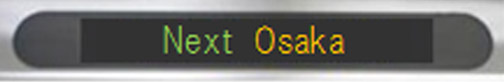
In-car route map and QR code

QR codes linked to this website are displayed inside trains. Simply scan the code with your smartphone or other device to view this page or access route maps when on the train.
In the Kinki area, the station number is also displayed for convenient identification of the station number of your destination station.
*For areas in the Kinki area with designated station numbers.
In-car display

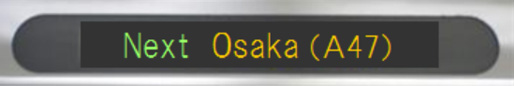
[Getting off the Train]
At least one vertical station nameplate is generally located in front of every train car at any given station.
These nameplates make it simple determine whether you are at the right place when you get to a station.
Click here:Kinki, Hiroshima, Okayama, and San-in areas for more information on line symbols and colors.
*Station numbers are also displayed in Kinki area stations that have adopted a station number.




 Content Menu
Content Menu

 Search
Search HOME
HOME