How to use JR-West
Purchasing from ticket vending machines
Digest(photo guide)
Purchasing from ticket vending machines

Limited express tickets (reserved and non-reserved seats) and basic fare tickets for Shinkansen and limited express trains can be easily purchased directly from green ticket-vending machines without having to line up in the ticket office.

To use limited express services such as Kansai-Airport Express "HARUKA" and Shinkansen services, a limited express ticket (reserved seat or non-reserved seat) is required in addition to the basic fare ticket.

As an example, let's look at purchasing a basic fare ticket on the Kansai-Airport Express "HARUKA" and a limited express reserved seat ticket from JR Kansai-airport Station to JR Kyoto Station.
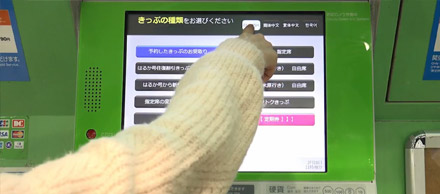
First, press this button to change the display language to English.
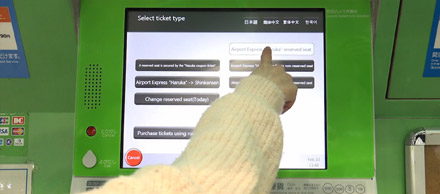
Select the train you wish to ride.
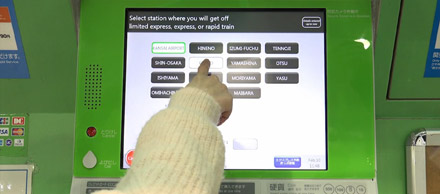
Next, tap "Toward Kyoto" for the destination under "Direction."
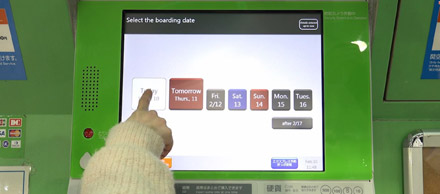
Select the boarding date.
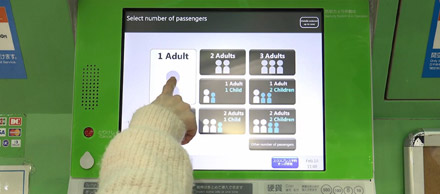
Next, select the appropriate number of passengers.
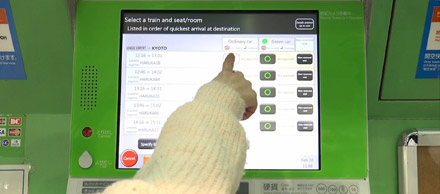
Select the boarding time, and then select either "Ordinary Car" or "First Class (Green) Car."
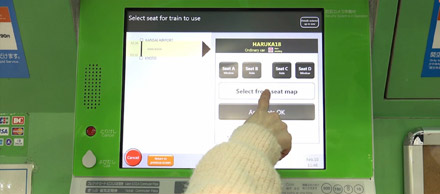
Feel free to select your desired seat from the seating chart.
Please select your desired seat.
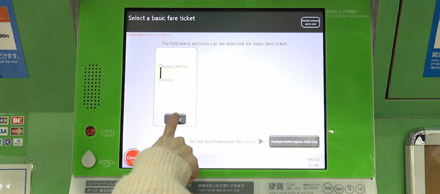
In this example, let's purchase a basic fare ticket.
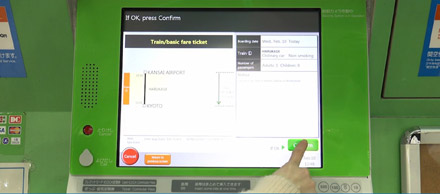
Lastly, a confirmation screen will be displayed. After reviewing the displayed details, press "Confirm."

Tickets can be purchased with cash or credit card.
*Your personal identification number (PIN) is required when purchasing with a credit card. Some credit cards are not accepted.

Your ticket will be issued. Make sure to take the ticket and your credit card or any change with you.

Use the ticket to enter the automated ticket gate (GATE B). If the basic fare ticket and the limited express ticket (reserved seat or non-reserved seat) are separate, insert both into the automated ticket gate.

Let JR-WEST help make your trip a pleasant one.

 HOME
HOME