JR-WEST tickets mainly consist of three types. Select the ticket that fits your journey to get the best deal.
- Purchasing single and return tickets
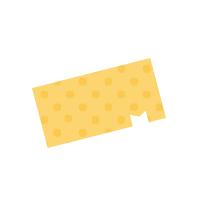
- See details
- Purchasing rail passes

- See details
- Purchasing ICOCA

- See details
Purchasing single and return tickets
- How to Use Ticket Machines

 Look at the route map above the ticket machines to check the price to destination.
Look at the route map above the ticket machines to check the price to destination.
 Insert money.
Insert money.
Both notes and coins can be used.
 Touch the on-screen price that matches your destination.
Touch the on-screen price that matches your destination.
 The ticket and your change, if any, will appear from the respective slots.
The ticket and your change, if any, will appear from the respective slots.- *Single and return tickets can be used on Rapid and Local trains.
- *An extra express ticket is required to ride any Express train (including Shinkansen).
Purchasing rail passes
Rail Passes offer unlimited rides to short-stay overseas visitors to Japan. There are various Rail Passes to fit the travel area and number of days needed.

- ICOCA & HARUKA
- We have a special deal ticket that combines a discount ticket for use from Kansai International Airport to Tennoji, Shin-Osaka and Kyoto together with a ¥2000 ICOCA IC card (¥500 of that price is a deposit), which can be used not just for JR but also for subway lines, private railways and shopping.

- Setouchi Area Pass
- Unlimited rides on JR Lines, buses and ferries from Kansai International Airport through the Setouchi area.
Purchasing ICOCA Passes

Ride on trains and buses
- No need to purchase tickets, just touch the automatic ticket barrier with the pass to quickly go through.
- As long as the card is charged (topped up) when it is touched onto the card reader on the ticket barrier, in just one second it will be recognized, and the fare deducted automatically for the section ridden.


Buy 
- ICOCA passes can be easily purchased from ticket machines (some excluded) and ticket offices (some excluded) in the JR-WEST ICOCA area.
- ICOCA is a card that can be used again and again. So, to prevent throwaway waste, a 500-yen deposit is incorporated into the purchase price of a new card (pass). The deposit is refunded to the user when the card is returned.
Purchasing ICOCA at a ticket machine
The ticket machine in the photo below is the type where ICOCA passes can be purchased. Follow the instruction order on the below to make purchases.
(You can choose between English and Japanese as the language to be displayed on the ticket machine screen.)


 Touch the "Buy ICOCA" button on the screen.
Touch the "Buy ICOCA" button on the screen.
 Insert money (notes).
Insert money (notes).
- Attention
- *Purchases cannot be made by credit card.
- *In order to travel in the ICOCA area on an express train, a separate express ticket must be purchased.
- *ICOCA cannot be used to ride the shinkansen.
Recharge your 
- Recharge (top up) your ICOCA pass for repeated use.
- *ICOCA cannot be recharged by credit card.
- *Use cash (card limit is up to ¥20,000) to charge your card.
- Even if the ICOCA is getting low on funds, it can be easily recharged at ticket machines or payment machines, to allow further use!

Get the refund
- When you no longer need your card, take it to a JR Ticket Office (Midori-no-madoguchi) in the area (some offices excluded), to return the card, and receive back your deposit of ¥500.
- *If the card is still charged with money, the remaining amount will be refunded along with the ¥500 deposit, minus a ¥220 commission.
- *If the remainder (money) on the card is less than the commission, that remainder will be deducted, and the ¥500 (deposit) returned.
Go shopping

- ICOCA (Electronic Money)-can be used at shops carrying ICOCA symbol.
- When shopping, touch the shop's card reader with ICOCA® until you hear "peep, peep", and the purchase is complete without the need for change – really convenient. ICOCA® can also be used at station Kiosks, drink vending machines, coin lockers, taxis, convenience stores, restaurants, and more.
*In some shops, if your ICOCA card does not have sufficient funds, you can use it together with cash (you will need to confirm this with the store in question).
- Using ICOCA
at a Vending Machine 
 First, press the button of the product you want.
First, press the button of the product you want.
 Touch your ICOCA to the card reader until you hear “peep, peep!”
Touch your ICOCA to the card reader until you hear “peep, peep!”
 Take the product from the dispensing section of the vending machine.
Take the product from the dispensing section of the vending machine.
Steps for using  (Electronic Money)
(Electronic Money)
 Take products to the cash register.
Take products to the cash register. Present your ICOCA as your form of payment.
Present your ICOCA as your form of payment. Confirm the amount to be paid on the cash register and then touch the card to the reader!
Confirm the amount to be paid on the cash register and then touch the card to the reader! Once you hear Peep “peep, peep”, payment is completed.
Once you hear Peep “peep, peep”, payment is completed.
Most of the Shops that accept  (Electronic Money)
(Electronic Money)


*There are other stores that accept ICOCA.