How to use JR-West
How to use ICOCA
Digest(photo guide)
How to use ICOCA

To use an ICOCA for riding the train, simply touch the card to the card-recognition area on the automated ticket gate.




Touch the card again after getting off the train. The fare will be deducted automatically.



ICOCA can be used not only for traveling by train but also for shopping purchases in participating shops in the station and around town.

When purchasing your merchandise, tell the shop staff that you'd like to pay using ICOCA.

Then, simply touch the ICOCA to the device at the register.
A double beep sound will notify you that the transaction is complete.
Because there's no change involved, purchasing merchandise with an ICOCA is convenient.

A list of major stores that accept ICOCA is available here.

ICOCA can also be used at coin-operated lockers, vending machines and so on


Top up ICOCA

If your ICOCA balance gets low, you can easily charge the card from automated ticket machines, charge machines, and fare adjustment machines inside ticket gates for repeated card use.

ICOCA can also be charged at local convenience stores.
Just tell the staff you'd like to charge your ICOCA.
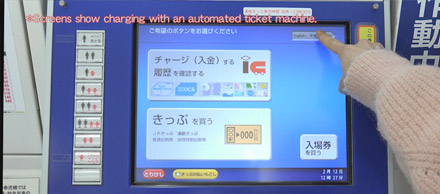
Press button to change the display language to English.
*Screens show charging with an automated ticket machine.


Select "Charge / Review History."
*Screens show charging with an automated ticket machine.
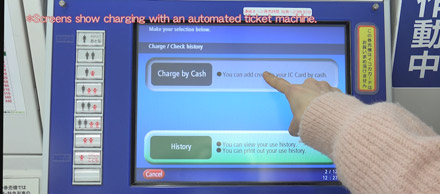
Select "Charge with Cash."
*Screens show charging with an automated ticket machine.
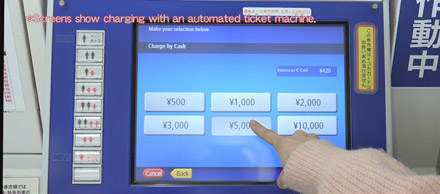
Select the amount to charge.
*Up to 20,000 yen can be charged to a card.
*Screens show charging with an automated ticket machine.
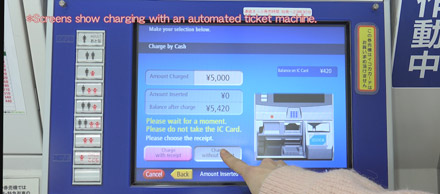

Place the ICOCA in the specified location.
After inserting the cash, do not remove the ICOCA until you hear the beep.
*Screens show charging with an automated ticket machine.

Credit cards cannot be used to charge ICOCA.
*When you use an automated ticket machine, charge machine, or fare adjustment machine.

Let JR-WEST help make your trip a pleasant one.

 HOME
HOME