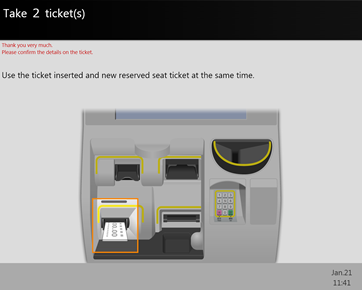Hokuriku Arch Pass
How to get a reserved seat ticket
from a ticket vending machine
Passengers can make seat reservations for up to four people at a time using the ticket vending machine at the station. Please follow the instructions below on how to use the ticket vending machine.
 ticket vending machine
ticket vending machine
STEP 1.
Select the language you wish to use.
* The initial display is in Japanese
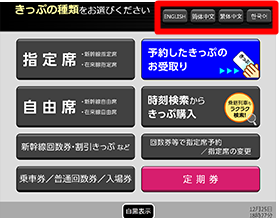

STEP 2.
Insert a ticket with no assigned reserved seat into the ticket slot marked “Ticket・Commuter Pass” on the ticket-vending machine.
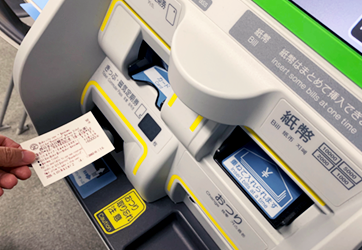

STEP 3.
Touch the ‘Reserved Seat’ button at the top left of the screen that lights up when you insert your ticket.
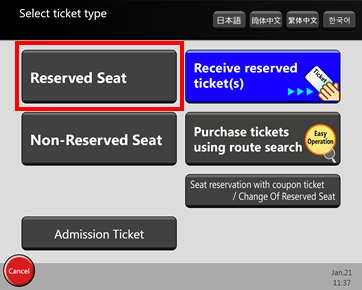

STEP 4.
On the next screen, touch the ‘Seat reservation with coupon ticket’ button, which will be the only one that is lit up.
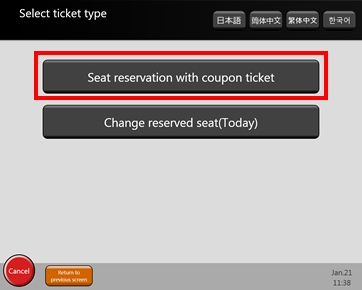

STEP 5.
If you are traveling as a group, you can make seat reservations for up to four people at a time. Insert the tickets of your fellow travelers one by one, and then touch the ‘All tickets inserted’ button.
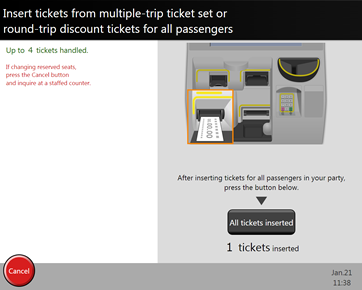

STEP 6.
Search for a train where reserved seats are available. Refer to the instructions and examples displayed on the screen, and enter in turn the station you will depart from, the station that is your destination, and either the time you wish to depart or the time you wish to arrive at your destination. (The boarding date can only be the date printed on your ticket.)
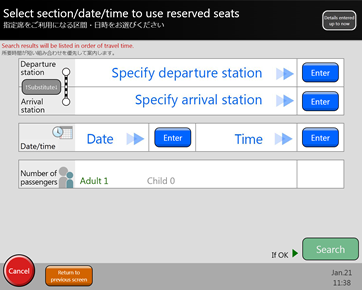

How to enter the departure/arrival station names
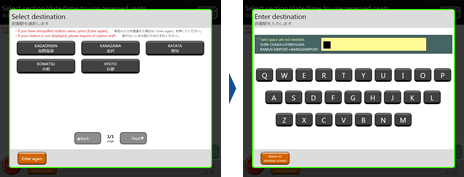
Use the on-screen keyboard to enter the station name. A list of possible station names will come up. Select the one you want.
How to enter the time
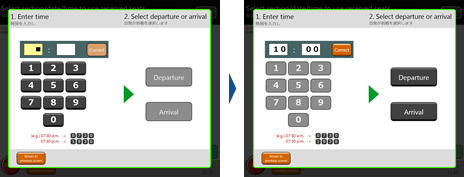
Use the on-screen keyboard to enter the time you want to travel. Select whether the time you entered is for your departure or your arrival at your destination.
STEP 7.
Once you have entered all the necessary information, check that it is correct and then touch the ‘Search’ button.
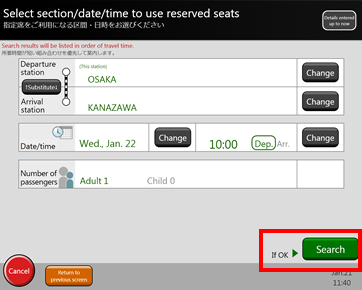

STEP 8.
Trains that match your search criteria will be displayed. Select the train you wish to use. The meanings of the symbols are explained below.
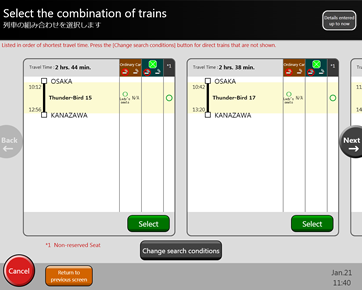

 Plenty of seats are still available.
Plenty of seats are still available. There are only a few seats still available.
There are only a few seats still available. There are no seats available. Please select another train or use a non-reserved seat.
There are no seats available. Please select another train or use a non-reserved seat.
STEP 9.
Please check that the train you have selected meets your requirements. If it does, touch the ‘Confirm’ button.
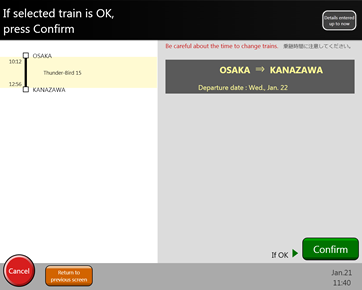

STEP 10.
Seats/cars available to you light up. Please press the one(s) you require.
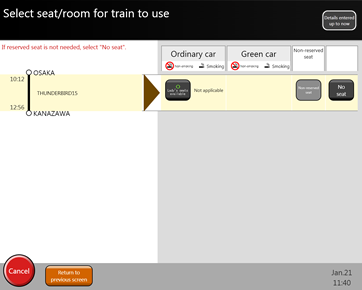

STEP 11.
Please select the seat(s) you would like. You can also choose from the seat map.
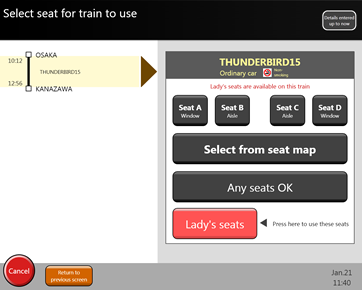

How to select seats from the map
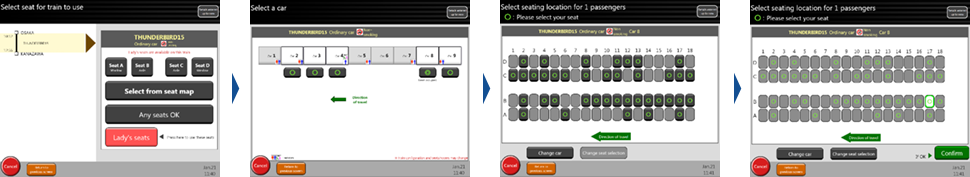
Touch the ‘Select from the seat map’ button. Select the car you want to ride in. Select a seat/seats in the car you just selected. Check the information and touch ‘Confirm’ if it is correct.
STEP 12.
The reservation process is now complete. Check once more that the details of your reservation are correct. If they are, touch the ‘Confirm’ button.
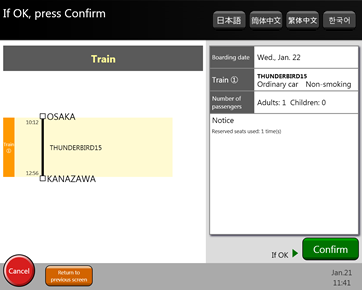

STEP 13.
The vending machine issues a ticket/tickets printed with your seat reservation.