北陆拱型铁路周游券
JR售票机(售票机)指定座席取票方法
您可以在车站的自动售票机上一次最多预订4人。请按照以下步骤使用自动售票机。
 ticket vending machine
ticket vending machine
STEP 1.
首先,请选择使用语言。
※初始显示为日文
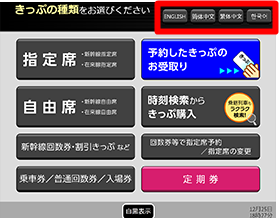

STEP 2.
请将尚未预约对号入座(指定席)的车票放入JR售票机(售票机)标识“Ticket・Commuter Pass”的车票插入口。
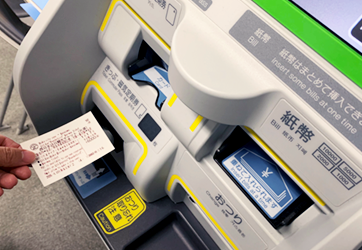

STEP 3.
放入车票后,画面左上方“指定座席”按钮亮起,请按下该按钮。
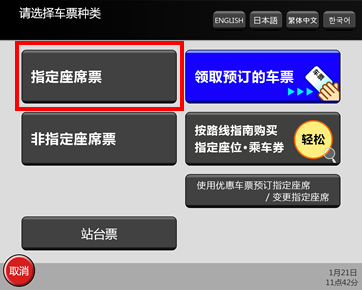

STEP 4.
并请在下一个画面中按下亮起的“使用回数券预订指定座席”按钮。
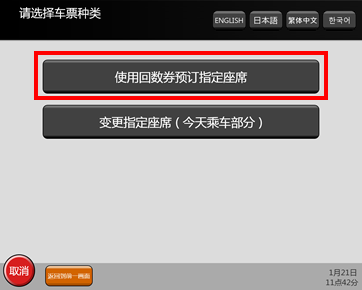

STEP 5.
有多名乘客时,最多可同时预订4名乘客的指定座席。请依次放入同行乘客的车票,并在最后按下“插入完毕”按钮。
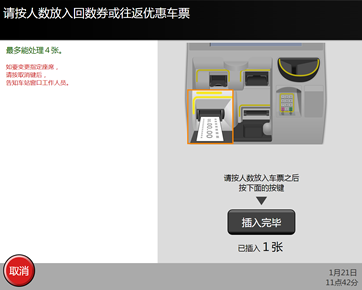

STEP 6.
检索可预订的列车。请参考画面显示的说明及输入示例,按顺序输入出发车站、抵达车站、出发时间或希望抵达目的地的时间。(使用日仅限选择票面记载的日期)


How to enter the departure/arrival station names
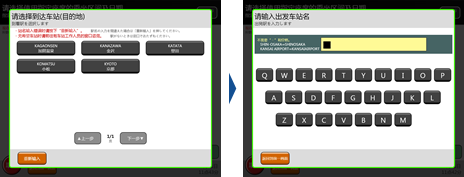
Use the on-screen keyboard to enter the station name. A list of possible station names will come up. Select the one you want.
How to enter the time
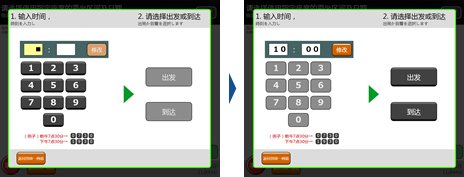
Use the on-screen keyboard to enter the time you want to travel. Select whether the time you entered is for your departure or your arrival at your destination.
STEP 7.
全部输入完毕,且确认无误后,请轻触“检索”按钮。


STEP 8.
显示符合检索条件的列车。请选择希望搭乘的列车。显示的符号含义如下所示。


 尚有空位。剩余座席数较多。
尚有空位。剩余座席数较多。 尚有空位。剩余座席数较少。
尚有空位。剩余座席数较少。 暂无空位。请选择其他列车或搭乘不指定座席。
暂无空位。请选择其他列车或搭乘不指定座席。
STEP 9.
请您再次确认所选择的列车是否为希望搭乘的列车,如确认无误,请轻触“确认”按钮。
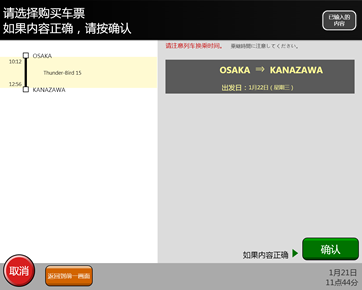

STEP 10.
可选择设备的按钮将亮起,请轻触希望选择的按钮。
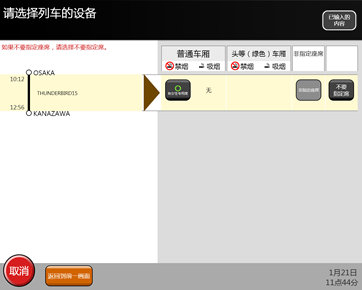

STEP 11.
可选择希望乘坐的坐席。亦可通过座位表选择。
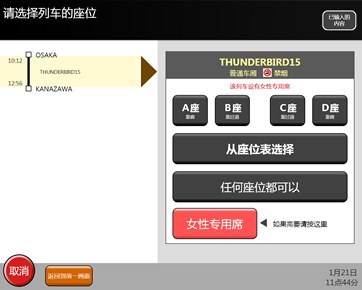

How to select seats from the map

Touch the ‘Select from the seat map’ button. Select the car you want to ride in. Select a seat/seats in the car you just selected. Check the information and touch ‘Confirm’ if it is correct.
STEP 12.
所有预订操作已完毕。请再次确认预订内容,如确认无误,请轻触“确认”按钮。
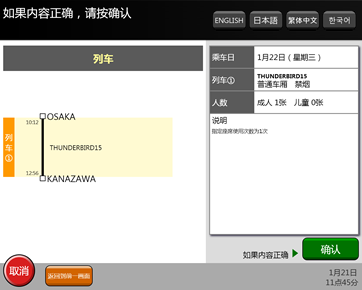

STEP 13.
售票机将为您发行已预订指定座席的车票。


