北陸拱型鐵路周遊券
在JR售票機(售票機),領取指定座席券的方法
您可以在車站的自動售票機上一次最多預訂4人。請按照以下步驟使用自動售票機。
 ticket vending machine
ticket vending machine
STEP 1.
首先,請選擇您使用的語言。
※初始顯示為日文
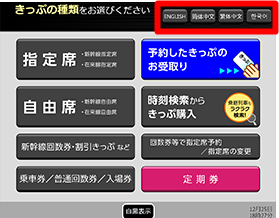

STEP 2.
請將尚未預訂指定座席(指定席)的車票,插入售票機寫著「Ticket・Commuter Pass」的車票插入口。
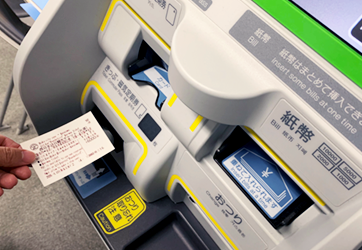

STEP 3.
插入車票後,畫面左上方的「指定座席」的按鈕會發亮,請按該按鈕。
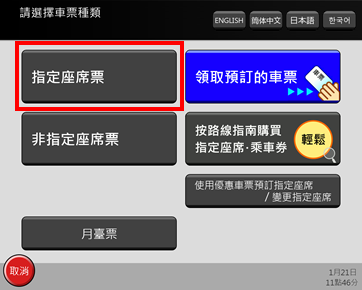

STEP 4.
接著,在下一個畫面,請按只有1個發亮的「使用回數票預訂指定座席」的按鈕。
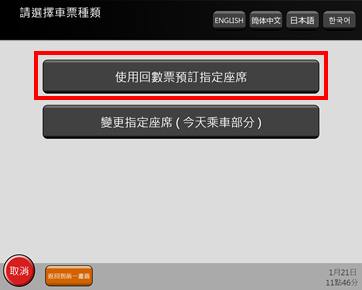

STEP 5.
多名乘客旅行的情況下,同時能夠預訂合計最多4人的指定座席。請1張張追加插入同行乘客的車票,最後按「插入完畢」按鈕。


STEP 6.
搜尋能夠預訂的列車。請一面參考畫面顯示的導覽文和輸入範例,一面依序輸入出發車站、抵達車站、出發時間或想要抵達目的地的時間。(使用日只能選擇車票票面記載的日期)


How to enter the departure/arrival station names
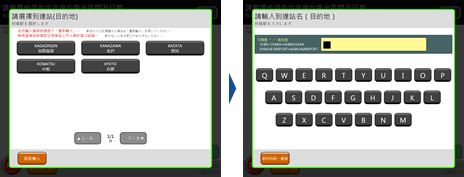
Use the on-screen keyboard to enter the station name. A list of possible station names will come up. Select the one you want.
How to enter the time
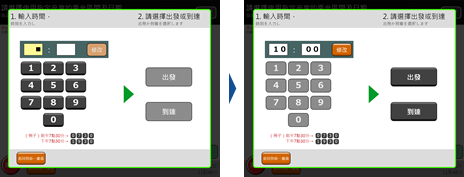
Use the on-screen keyboard to enter the time you want to travel. Select whether the time you entered is for your departure or your arrival at your destination.
STEP 7.
全部輸入完成,如果無誤,請觸碰「檢索」按鈕。


STEP 8.
顯示符合搜尋條件的列車。請選擇想要搭乘的列車。顯示的記號的意思如下。


 有空位。所剩座位數量充足。
有空位。所剩座位數量充足。 有空位。所剩座位不多。
有空位。所剩座位不多。 無空位。請選擇其他列車,或者使用非指定座席。
無空位。請選擇其他列車,或者使用非指定座席。
STEP 9.
請再度確認您選擇的列車,是否為想要搭乘的列車,如果無誤,請觸碰「確認」按鈕。


STEP 10.
能夠選擇的設備的按鈕會發亮,請觸碰想要選擇的按鈕。


STEP 11.
能夠選擇想要使用的座位。也可從座位表選擇。


How to select seats from the map

Touch the ‘Select from the seat map’ button. Select the car you want to ride in. Select a seat/seats in the car you just selected. Check the information and touch ‘Confirm’ if it is correct.
STEP 12.
所有預訂操作已完成。請再度確認預定內容是否無誤,如果無誤,請觸碰「確認」按鈕。
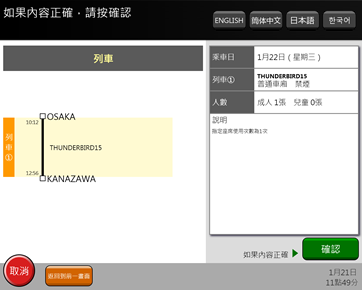

STEP 13.
從售票機發行給與指定座席的車票。


