- Homepage
- User guide
- Reservation and Payment Method
Reservation and Payment Method
Reservation flow: Reserving regular tickets
There are 4 main steps in the procedure. Please follow the guidance on the screen in order to complete the procedure.
-
Step 1Select boarding date / departure station / arrival station
-
Step 2Select seating, etc.
-
Step 3Enter customer information
-
Step 4Select payment method
Step 1: Select boarding date / departure station / arrival station
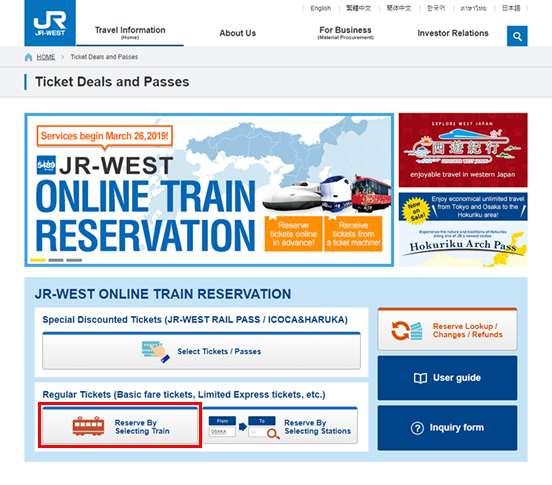
Select the boarding day, departure station, and arrival station.
Step 2: Select seating, etc.
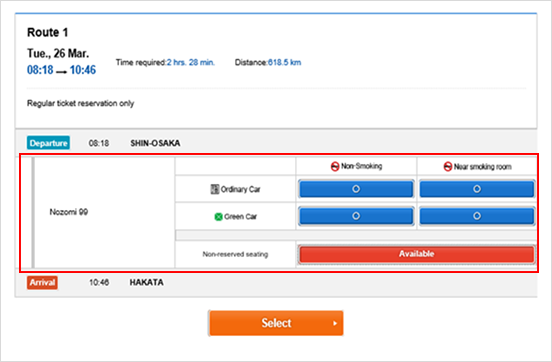
Select the desired seating, etc.
Step 3: Enter customer information
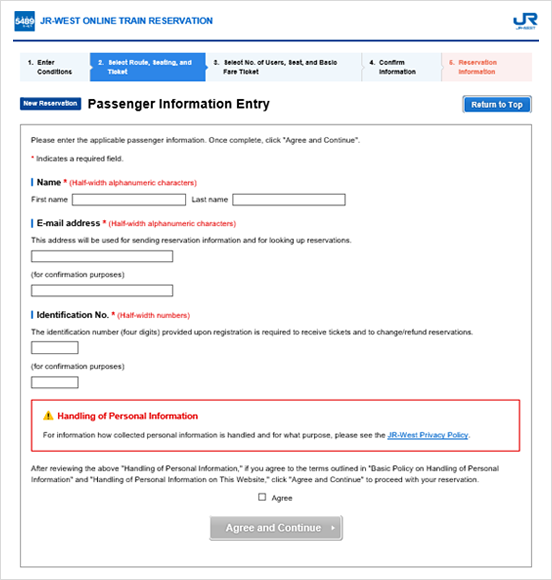
Please enter your information.
Step 4: Select payment method
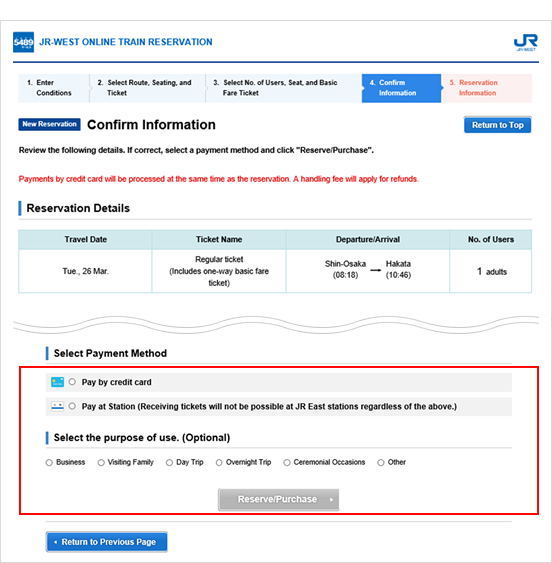
Please confirm the content of your reservation and input the necessary payment information. Canceling after clicking “Purchase (Make payment)” will incur a handling fee.
Please check here for the information necessary to receive your ticket.
Reservation flow: Reserving Special discounted ticket
There are 4 main steps in the procedure. Please follow the guidance on the screen in order to complete the procedure.
Step 1

Step 2

Step 3: Enter customer information
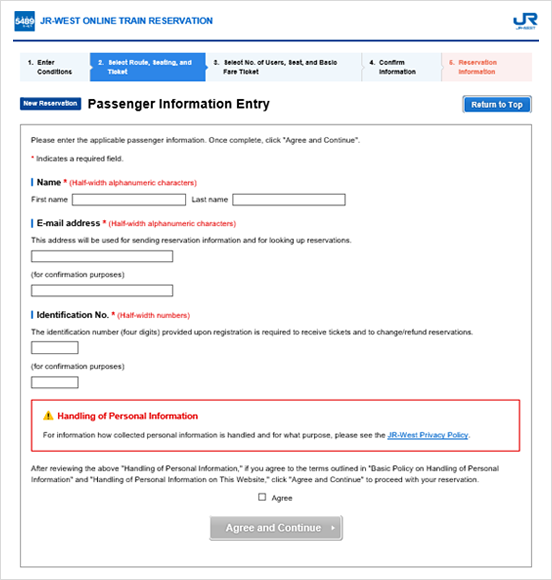
Please enter your information.
Step 4: Select payment method
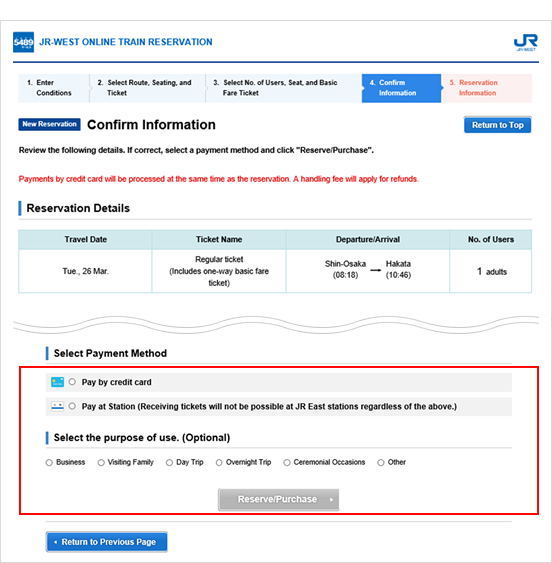
Please confirm the content of your reservation and input the necessary payment information. Canceling after clicking “Purchase (Make payment)” will incur a handling fee.
If you do not possess the physical card, it shall be treated as though you do not have a credit card.
Please check here for the information necessary to receive your ticket.
Payment method
If paying when reserving through JR-WEST ONLINE TRAIN RESERVATION
| Place of payment |
Pay online,at the same time as the application |
|---|---|
| Payment deadline |
Pay online,at the same time as the application |
| Note: |
You are required to enter the security code. |
If paying at the station
| Place of payment |
Regular ticket: JR West, JR Shikoku, JR Kyushu, or JR Central reserved seat ticket-vending machines; JR Ticket Offices (Midori-no-madoguchi); JR East Travel Service Centers within the greater Tokyo area; or certain reserved seat ticket-vending machines Special Discounted Ticket: JR West “green” ticket vending machine displaying the passport mark or JR Ticket Office (Midori-no-madoguchi)
|
|---|---|
| Payment procedure |
|
| Payment deadline |
|
| Note: |
Payment at a “green” ticket vending machine can only be made in cash (Japanese yen). |