Tickets & Passes
Usage
-


Purchase tickets from major OTA(online travel agent)websites.
* Please contact your OTA for information on whether they handle tickets for this service. -


Access the User site from the link on WEST QR Voucher, and then register as a user and link the ticket.
-


Use a smartphone to reserve your seat on the HARUKA and display the QR code to board the train!
*Some exclusions apply. -


Scan the QR code on your smartphone at the ticket gate or scan the QR code near the ticket gate with your smartphone’s camera.
-

Board the train easily with no exchange required!
Click here for available products
Cautions
- ・By using the WEST-QR on your smartphone, you can smoothly pass through ticket gates by scanning the QR code needed to board your train at the IC card reader.
- ・To use this service, you will need a smartphone with an Internet connection to obtain the QR code information when entering and leaving through the ticket gate. A QR code in a screenshot or printed on a piece of paper cannot be used to board the train.
* If you do not have a smartphone, you can still use WEST-QR by registering your ticket under the WEST-QR account of a companion. In this case, the WEST-QR can only be used for the same travel itinerary as the companion who registered the account. - ・When using this service, you are required to confirm the “JR West WEST QR Service Privacy Policy” and agree to the “JR West WEST QR Service Terms of Use”.
*Residents in some areas must agree to the “Data Cross-border Transfer Agreement”.

 HOME
HOME

