Tickets & Passes
ATTENTION!!
- ・ JR-WEST ONLINE TRAIN RESERVATION will replace JR-West’s Online Booking service on May 21.
- ・ Ticket prices and how tickets are reserved/received will change accordingly. We appreciate your understanding.
- ・ Tickets for reservations made through JR-West’s Online Booking service will still be receivable from stations even after May 21.
Reservations Process
-
STEP1

Reserve JR-WEST RAIL PASS from this website.
* For reservations submitted on or after May 21, please use JR-WEST ONLINE TRAIN RESERVATION. -
STEP2

Print out a copy of your booking confirmation e-mail.
-
STEP3

Go to JR-WEST Ticket Office at the JR-WEST station you specified when you made your reservation, and pay for and collect your rail pass.
Service Guide
Eligibility

- A rail pass user must be holding a passport issued by a foreign government.
※外国での永住権を持っているお客様を含め、日本国籍のお客様は使用できません。
- A rail pass user must be entering in Japan as a "Temporary Visitor".
*"Temporary Visitor" is a status of residence defined under Japanese immigration law.
Picking-up Procedures
Please pick up your rail pass before the picking-up deadline at JR-WEST Ticket Office at the designated station you specified when you made your booking application. At the ticket office, you will need to show station staffs
- (1) a printout of Booking Confirmation e-mail Note: Click here if you have not received a reservation confirmation email.
- (2) a passport
- And then, you will pay by cash or credit card for your rail pass.
- * Regarding (2), if there is more than one person who will receive rail passes, you will need to show all passports.
- * It is possible to pick up your rail pass by writing down your Reservation number on a piece of paper instead of printing out of Booking confirmation "e-mail", but as it will take longer to process, we recommend you to bring a printout of the e-mail.
- * Please pick up your rail pass at the station designated when applying for your booking.
- Picking up your rail pass at Kansai-airport
-
STEP1

Go out the arrival exit on the first floor of the Kansai International airport.
-


-
STEP2

Proceed to the second floor. Look for the corridor to the JR Kansai-airport train station.
-


-
STEP3

The JR Kansai-airport train station is located at the end of the corridor.
Look for the JR-WEST Ticket Office (indicated by a green sign) located at the far end of the station. -


-
STEP4

At the JR-WEST Ticket Office (indicated by a green sign), please show your passport and a print out of your reservation confirmation mail.
-


-
STEP5

Fill out an application form. In exchange, you will receive a JR-WEST RAIL PASS.
- Picking-up deadline
- ・ Sanyo-San'in Area Pass and Accompanying Reserved Seat Tickets:
30 minutes prior to the departure time of the first train for which you have reserved a seat. (If you do not have a seat reservation for a train on the day you start to use Sanyo-San'in Area Pass, Picking-up dead line is the day you specified your rail pass will be used from) - ・ JR-WEST RAIL PASS other than Sanyo-San'in Area Pass : the day you specified your rail pass will be used from
- * Please be aware that you cannot pick up your rail pass without Reservation number.
- * After Picking-up deadline expires your booking will be cancelled automatically.
(If your reservations are automatically cancelled and you still need rail passes, you can buy them at JR-WEST ticked office. When you bring your printout of Booking confirmation "e-mail", station staffs will be able to refer to it.) - * For seat reservations for which you applied with this service, please ask for them at a station.
Making Inquiries
Inquiries regarding this service can only be received via "Inquiry form" at this website.
* We regret that we are unable to respond to any inquiries regarding services other than this service.
- 1.Fill out the compulsory items (First name, Last name, Nationality, E-mail address), type your inquiry in the relevant field, and then click the "Confirm" button to be taken to the Confirmation screen.
- 2.On the Confirmation screen, check that all the details are correct, and click the "Submit" button to submit your inquiry. An e-mail confirming that your inquiry has been received will immediately be sent to the e-mail address you supplied.
- * If you enter your e-mail address incorrectly, we will not be able to contact you.
- 3.You will receive an e-mail reply to your inquiry within 24 hours of the time your inquiry was received.
- * Depending on the content, some inquiries may take longer than others.
Change Booking
To change reservations for JR-WEST RAIL PASSES (including ICOCA and HARUKA) other than the Sanyo-San'in Area Pass, use the "Cancellation form" to cancel the reservation, and make a new reservation using the "Booking application form" at least 2 days in advance.
Change of your booking can be received via "Sanyo-San'in Area Pass Changing Reservation form" at this website.
- 1.Fill out the compulsory items (First name, Last name, Nationality, E-mail address, Reservation number, and Date of birth), type your booking change order in the relevant field, and then click the "Confirm" button to be taken to the Confirmation screen.
- 2.On the Confirmation screen, check that all the details are correct, and click the "Submit" button to submit your order. An e-mail confirming that your order has been received will immediately be sent to the e-mail address you supplied.
- * If you enter your e-mail address incorrectly, we will not be able to contact you.
- 3.You will receive two e-mails (one is our reply to your order, and another is the new booking confirmation containing new booking details and reservation number) within 24 hours of the time your order was received.
- * Depending on the content, some inquiries may take longer than others.
Cancellation
Cancellation of a booking can only be received via "Cancellation form" at this website.
- 1.Fill out the compulsory items (First name, Last name, Date of birth, Passport Number, E-mail address, and Reservation number) in Cancellation form, and click the "Confirm" button to go to the Confirmation screen.
- 2.In the Confirmation screen, check that all the details are correct, and click the "Submit" button to cancel your booking. An e-mail indicating that your cancellation request has been confirmed will immediately be sent to the e-mail address you supplied.
* We will post online and elsewhere times that the service is temporarily down for maintenance.

 HOME
HOME

